MP3 to WMA
Convert online and free MP3 to WMA
Converting in only three steps
- Upload file
- Choose target filetype
- Download file!
Privacy policy
Do you want to convert your MP3 files to WMA format? Then you've come to the right place! Our free online service allows you to easily convert your music and make it compatible with different devices or programs. Why should you convert MP3 to WMA? WMA stands for Windows Media Audio and is a popular audio format supported by many Microsoft-based platforms and devices. It offers good sound quality with a smaller file size compared to other formats such as WAV or FLAC. This means that you can enjoy your music in high quality while keeping the file size small. Using our service is very easy. Follow these steps to convert your MP3 files to WMA:
- Select the "MP3 to WMA" option on our website.
- Click the "Select File" button and browse to the MP3 file you want to convert. You can also simply drag and drop the file into the field provided.
- Once you have selected your file, click "Convert" and our system will start converting immediately.
- Wait a moment for the conversion process to complete. This usually only takes a few seconds, depending on the size of your file. Once the conversion is complete, the WMA file will be available for you to download. You can save it directly to your device and use it however you like.
Our service is free and does not require the installation of any additional software on your device. You can use file-converter-online.com on any popular web browser and access your music from anywhere. Please note that the quality of the converted file depends on the original MP3 file. It is always advisable to choose a high-quality source file to achieve the best possible result. Try our MP3 to WMA converter today and experience the benefits of this popular audio format. We are always available to help you with any questions or problems.
How to convert MP3 to WMA online?
- Upload MP3 file Choose your MP3 file with the "Choose File" Button, Drag & Drop or import it directly from Dropbox/Google Drive.
- Choose target filetype WMA is set as default target format. Change it if you need a different target filetype for your conversion.
- Start Conversion Click "Start Converting!". Most files process in seconds, only the largest files may take a few minutes.
- Download your WMA file Download your finished WMA file. Your files will be automatically deleted from our servers.
Currently we support the following conversions with MP3 files:
All ConvertersInformation about the extensions for the conversion from MP3 to WMA
From: MP3
MPEG-1 or MPEG-2 Audio Layer III, mostly known as mp3 or MP3, designates a format for coding digital audio data. MP3 still ranks among the most popular formats for storing audio data. In the early 80s, the German Fraunhofer Institut developed MP3 as …
File extension: .mp3More information and converters for MP3
To: WMA
WMA is the abbreviation of Windows Media Audio. The lossy Microsoft-developed audio format is similar in compression to MP3 format, but optimized for Windows Media Player. The compression method filters out certain frequency ranges that are not perce …
File extension: .wmaMore information and converters for WMA

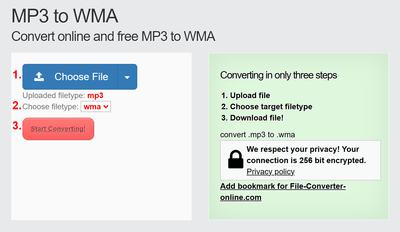
No Comments